If you need assistance with migrating your current data from another provider, we would be more than happy to assist.
ReliableVPS - CPU Optimized VPS
Buy the best Windows VPS hosting in USA & UK, offering reliable virtual private server solutions tailored to your needs.
Need more functions? You can add additional Dedicated IPs and backup plans as you’re checking out.
CPU OPTIMIZED BEST VPS FEATURES
Under 60 seconds deploy time

100% Dedicated Cores

Automated Deployment

Free Weekly Backups

100% SSD Storage
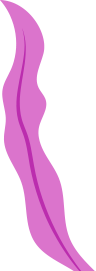
Best VPS Security Packages
Standard Security
The standard package for medium priority applications
Standard system hardening support
Firewall Setup and Initial configuration
24/7 Ticket Technical Support
Advanced Security
The Advanced package for High priority applications
pfSense Cloud Firewall + [1Gbps]
Advanced system hardening support
Firewall/VPN setup and management
24/7 Live Technical Support

Frequently Asked Questions
Do you have any questions? We got some answers!
Virtual Private Server (VPS) Deploy time is usually within minutes, you should receive the Instance information email right after payment.
Simply login to your client area and go to the service page you want to cancel, you will find a request cancellation button available.
To avoid getting a new invoice generated please make sure you cancel at least 5 days prior to you billing due date.
Simply login to your client area and go to the service page, you will find a reboot button available.
Please make sure you only click once, it could take some time to execute.
Simply register a new account from our client area and submit a sales ticket requesting a Trial VPS, please make sure to mention which package your interested in.
We offer the top VPS hosting for Windows in the USA & UK.
Buy the VPS after testing by opening a support ticket
Yes all your data will remain as is, The upgrade process only requires a system reboot.
A Windows Based Instance Simply use Microsoft Remote Desktop from your phone or PC to connect to the IP address and port you received in your Information Email.
Free Migration Assistance
Copyright © 2019-2024 All Rights Reserved.
RELIABLEVPS is a registered trademark of RELIABLEVPS US LLC.
Cloud Services
Contact us
- RELIABLEVPS US LLC
- [email protected]
- 25 Broadway, NY 10004