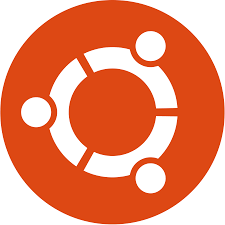
How to Disable Firewall on Ubuntu VPS Server ?
How to Disable Firewall on Ubuntu VPS Server
Introduction
Have you ever been in a situation where your firewall is blocking everything you need on your Ubuntu VPS server? It’s a common scenario, and sometimes the best solution is to disable it temporarily. In this guide, we’re going to walk you through the process of disabling the firewall on your Ubuntu VPS server.
Understanding Firewalls
What is a Firewall?
Think of a firewall as a security guard for your server. It monitors incoming and outgoing traffic and decides whether to allow or block specific traffic based on a defined set of security rules.
Importance of Firewalls in VPS Servers
Firewalls are crucial for protecting your server from unauthorized access, malware, and other threats. They act as a first line of defense in network security.
Why Would You Disable a Firewall?
Specific Use Cases
There are times when you might need to disable your firewall. Perhaps you’re troubleshooting network issues, testing configurations, or running applications that require unrestricted access.
Potential Risks
Disabling your firewall leaves your server vulnerable to attacks. It’s essential to understand the risks and ensure you’re protected in other ways if you choose to disable it.
Pre-requisites
Accessing Your Ubuntu VPS
You’ll need SSH access to your Ubuntu VPS server. Ensure you have the correct IP address and login credentials.
Required Permissions
You’ll need root or sudo privileges to disable the firewall.
Step 1: Check the Firewall Status
Before you do anything, let’s see what’s going on with your firewall. To check the current status, enter the following command:
sudo ufw status
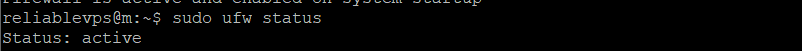
This command will display whether the firewall is currently active or inactive
Step 2: Disable the Firewall
To turn off the firewall, you will use the following command:
sudo ufw disable
![]()
Executing this command stops the firewall and prevents it from starting automatically on system boot.
Step 3: Verify the Firewall is Disabled
sudo ufw status

You should see an output indicating that the firewall is inactive such like:
Status: inactive
What Happens When You Disable It?
Executing this command stops the firewall and prevents it from starting automatically when your system boots up.
Alternative Methods to Manage Firewall
Using iptables
ufw is a user-friendly front end for managing iptables, but you can also manage your firewall directly with iptables for more advanced configurations.
Other Firewall Tools for Ubuntu
There are other tools like firewalld that you might consider depending on your needs.
Common Issues and Troubleshooting
Firewall Still Active
If your firewall appears to still be active, ensure you have the correct permissions and that you’re not encountering any errors.
Permissions Issues
You need sudo or root access to disable the firewall. Make sure your user account has the necessary privileges.
Re-enabling the Firewall
When you’re ready to turn your firewall back on, it’s just as simple. Use this command:
sudo ufw enable
Ensuring It’s Active on Boot
By default, ufw will start on boot if it’s enabled. You can verify this by checking its status after a reboot.
Best Practices for Managing Firewalls
Regular Status Checks
Regularly check the status of your firewall to ensure it’s configured as expected.
Keeping Security in Mind
Never leave your server unprotected. If you disable the firewall, ensure you have other security measures in place.
Conclusion
Disabling the firewall on your Ubuntu VPS is straightforward, but always be cautious. Make sure you understand the risks and take appropriate steps to protect your server. By following the steps outlined above, you can manage your firewall settings effectively and ensure your server operates smoothly.
FAQs
What is the difference between ufw and iptables?
ufw (Uncomplicated Firewall) is a frontend for iptables, making it easier to manage. iptables is more complex and powerful, allowing detailed customization of firewall rules.
Is it safe to disable the firewall on my Ubuntu VPS?
Disabling the firewall can leave your server vulnerable. Only disable it if necessary and ensure you have other security measures in place.
How do I know if my firewall is correctly configured?
Regularly check your firewall status and rules using sudo ufw status and sudo ufw show added. You can also run security audits to ensure everything is configured correctly.
Can I disable the firewall for specific IP addresses only?
Instead of disabling the entire firewall, you can create rules to allow specific IP addresses. For example, sudo ufw allow from <IP_ADDRESS>.
What should I do if I encounter errors while disabling the firewall?
Ensure you have the correct permissions and that ufw is properly installed. Check for any error messages and consult the ufw documentation for troubleshooting tips.