How to install Open VPN Access Server on RELIABLE VPS Hosting
Installing OpenVPN Access Server on Linux VPS
Introduction
In today’s digital age, securing your internet connection is more critical than ever. One effective way to enhance security on your VPS is by installing OpenVPN Access Server. This guide will walk you through the process step-by-step, ensuring you have a secure and efficient VPN setup on your VPS.
Performance Recommendations
Choosing the right performance package for your VPS is crucial for optimal operation. Here are some recommended configurations:
Good Performance:
- CPU Optimized:
- D8G
- D12G
- D16G
High Performance:
- CPU + Optimized:
- H8G
- H12G
- H16G
These configurations ensure your server operates efficiently, balancing processing power and resource optimization.
Prerequisites
Before diving into the installation, ensure you have the following:
- Root Privileges: You must have root access to your VPS to install OpenVPN Access Server.
- Recommended OS Version: Ubuntu 22.04 LTS (Jammy Jellyfish) is recommended for this installation.
Step-by-Step Installation Guide
Let’s get started with the installation process.
Update System and Install Prerequisites
First, update your system’s package list and install the necessary certificates, wget, net-tools, and gnupg. Run the following command
apt update && apt -y install ca-certificates wget net-tools gnupg
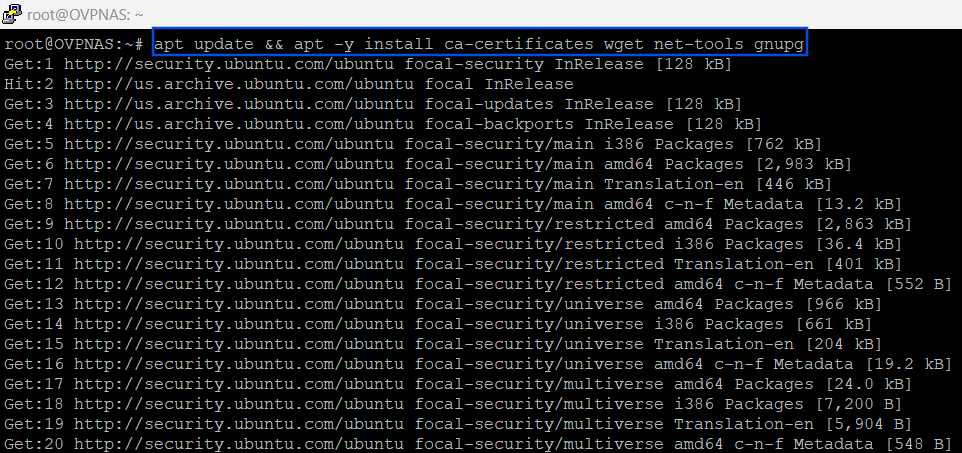
Add the OpenVPN Access Server Repository
Next, add the OpenVPN Access Server repository to your system. This involves downloading the repository’s public key and configuring your package manager to use the new repository. Execute the following commands:
wget https://as-repository.openvpn.net/as-repo-public.asc -qO /etc/apt/trusted.gpg.d/as-repository.asc
Then, add the repository to your sources list:
echo “deb [arch=amd64 signed-by=/etc/apt/trusted.gpg.d/as-repository.asc] http://as-repository.openvpn.net/as/debian jammy main” >/etc/apt/sources.list.d/openvpn-as-repo.list
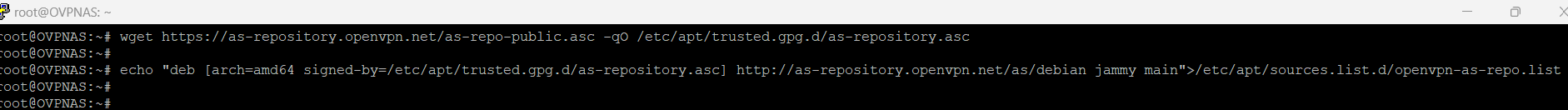
Install OpenVPN Access Server
After adding the repository, update your package list again and install the openvpn-as package. This also installs the client bundle automatically. Run:
apt update && apt -y install openvpn-as
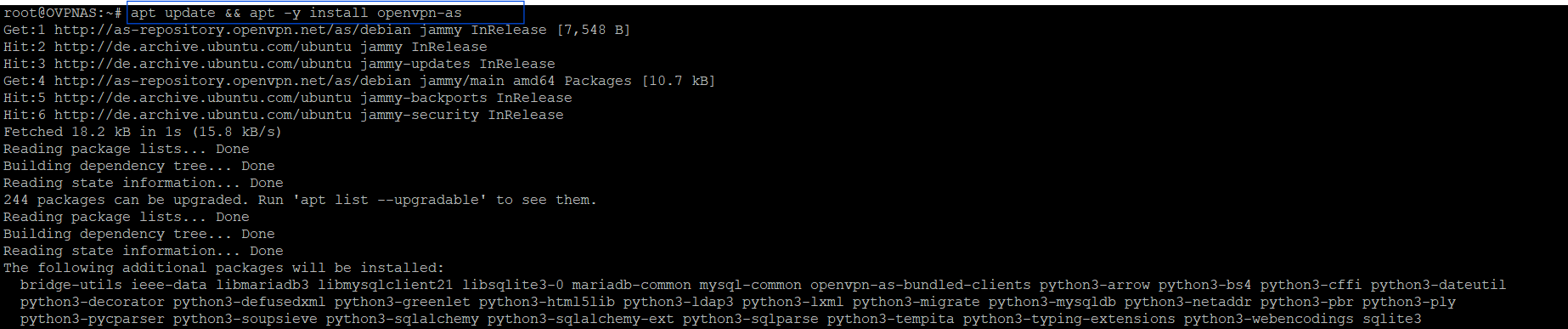
now you Will Get Access Server Information
+++++++++++++++++++++++++++++++++++++++++++++++
Access Server 2.13.1 has been successfully installed in /usr/local/openvpn_as
Configuration log file has been written to /usr/local/openvpn_as/init.log
Access Server Web UIs are available here:
Admin UI: https://Your IP:943/admin
Client UI: https://Your IP:943
Login as "openvpn" with "RR4ImyhwbFFq" to continue
(password can be changed on Admin UI)
+++++++++++++++++++++++++++++++++++++++++++++++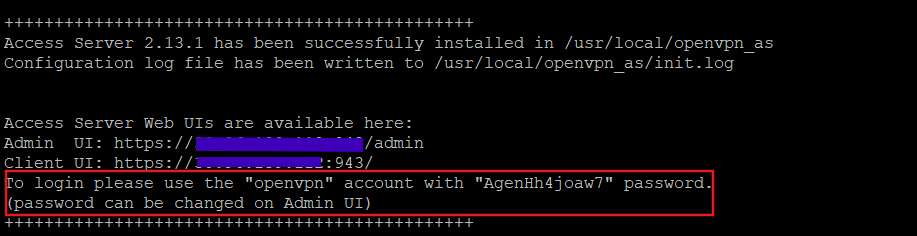
- Sign in to the Access Server portal.
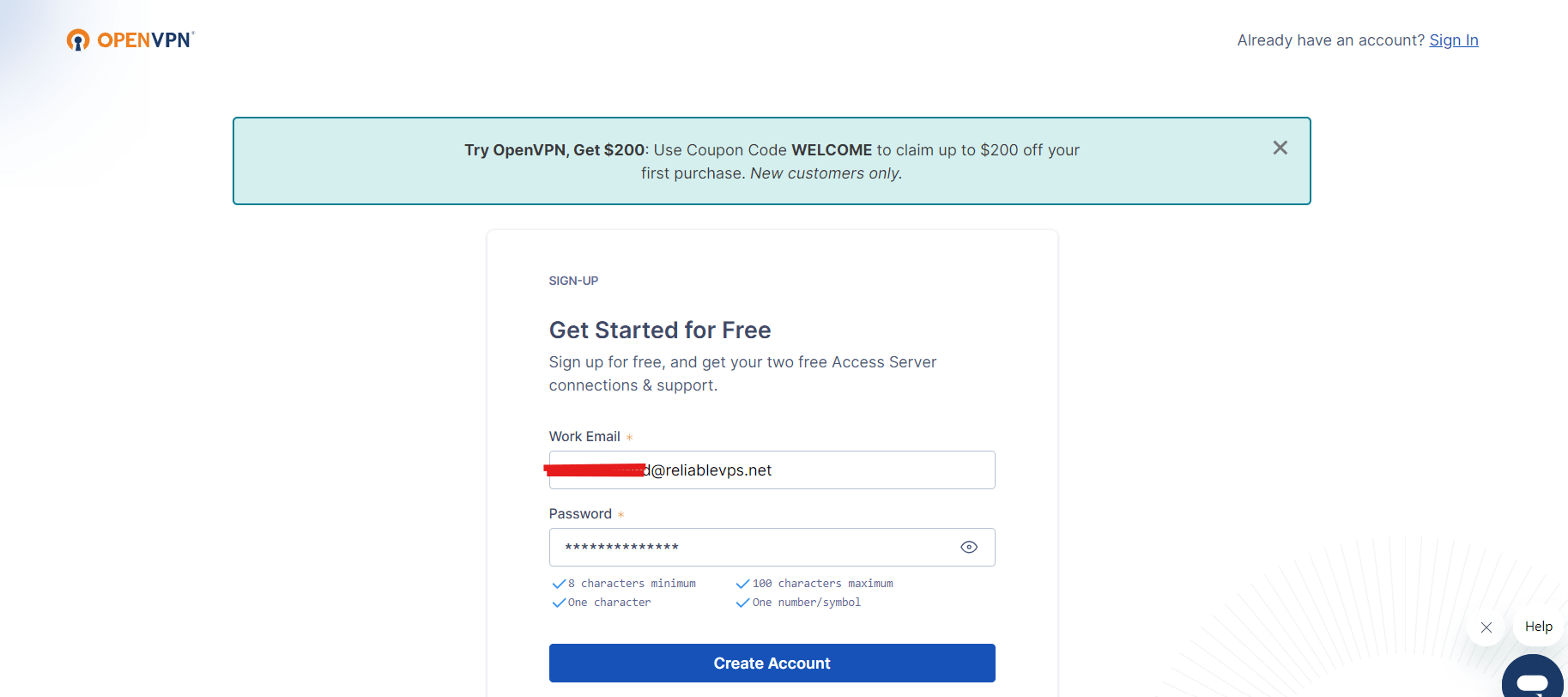
- Verification your Signing by type the Code you are Received from Email inbox
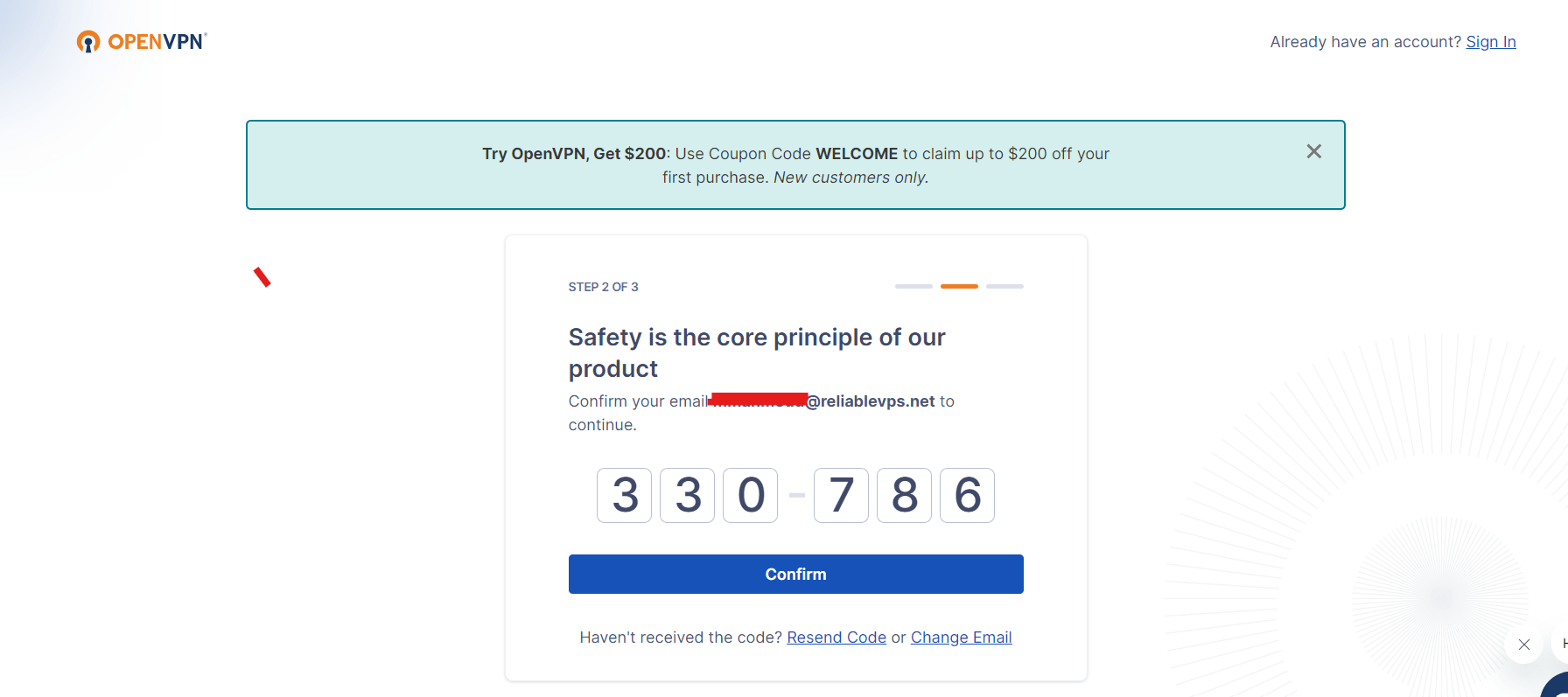
- Complete your personal Information
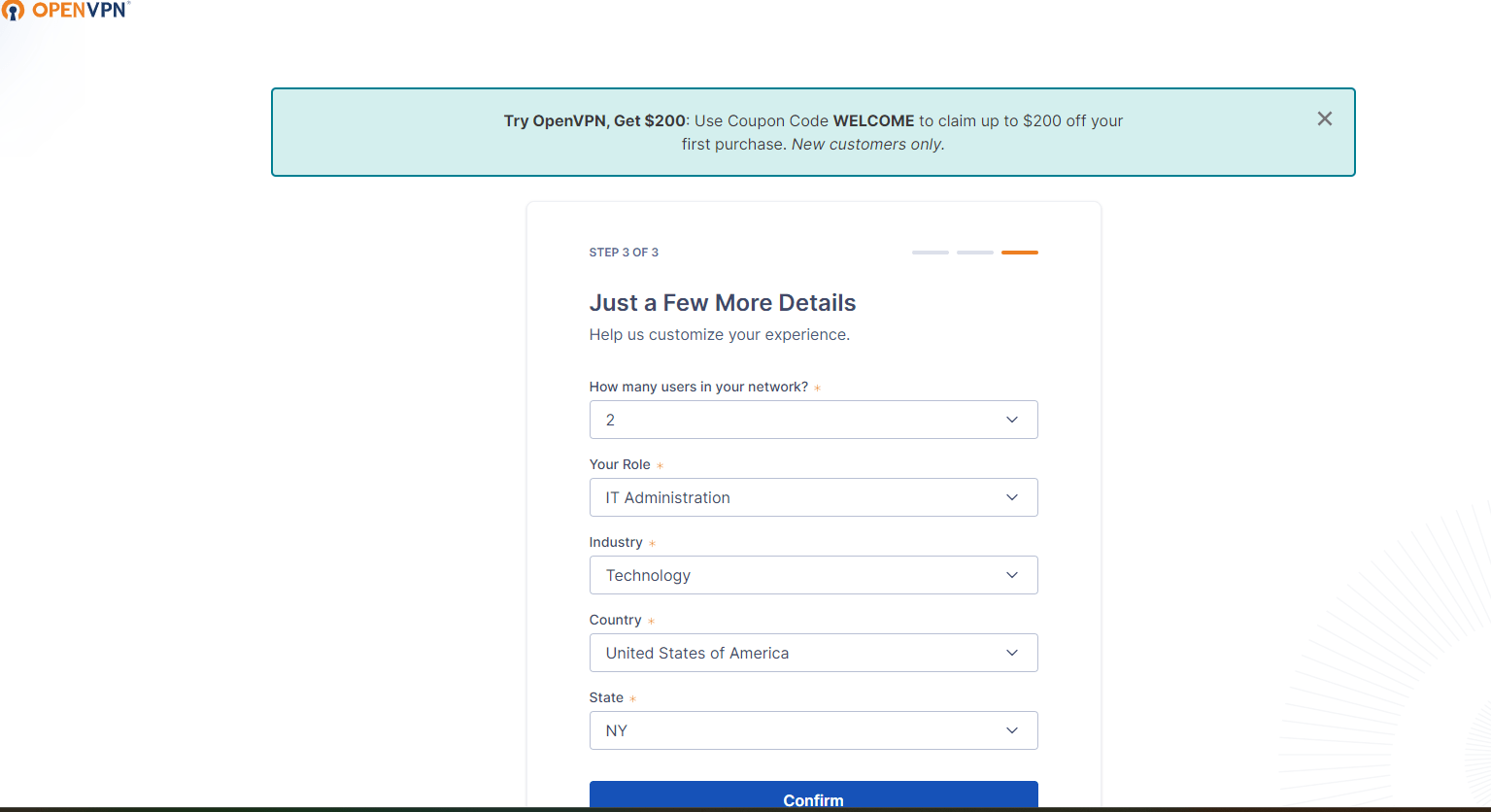
- Choose Try Free Version that will provide you 2 VPN connection concurrent
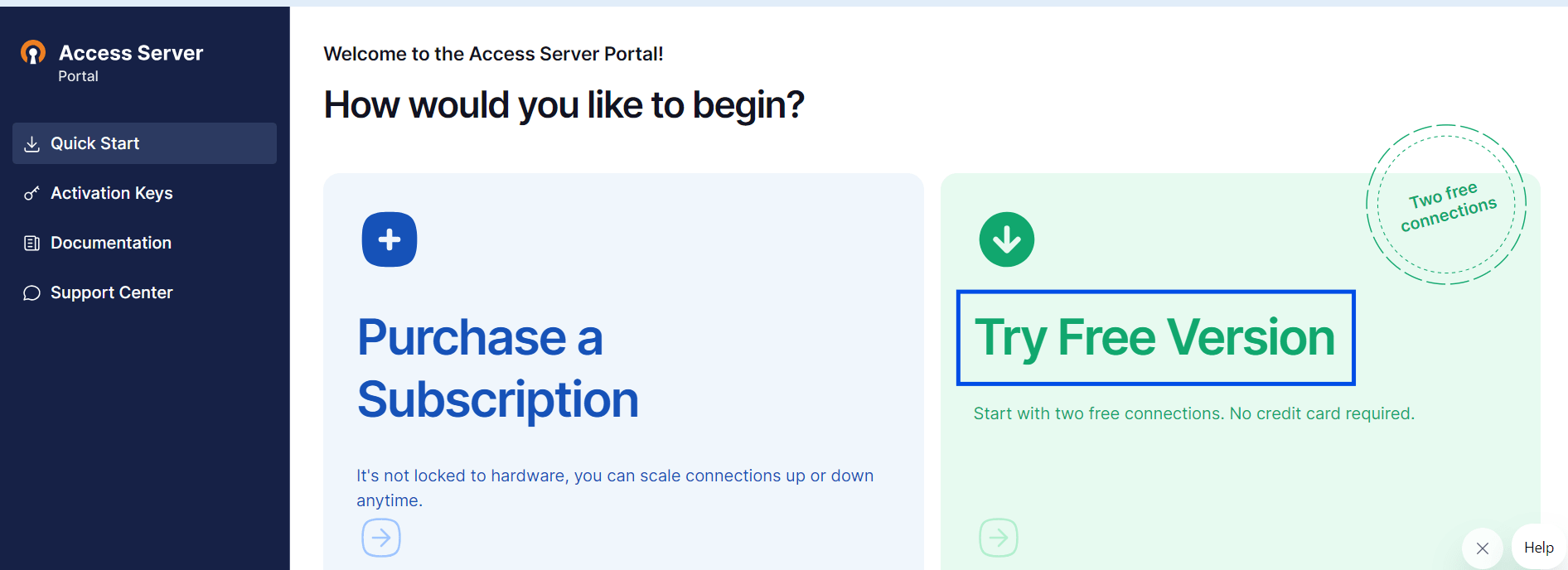
- Just Select Activation Key then Go under Subscription and Copy The activation Key and activate your access server panel
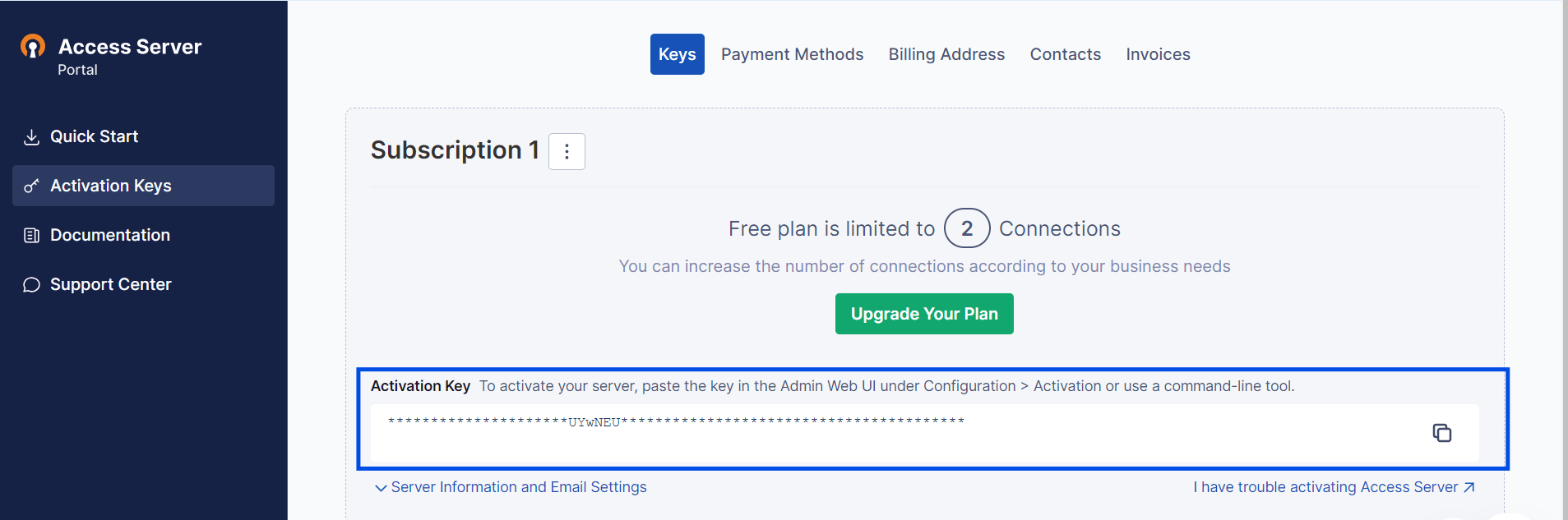
- Access Server Web Admin https://Your IP:943/admin and login by your Username and password above.
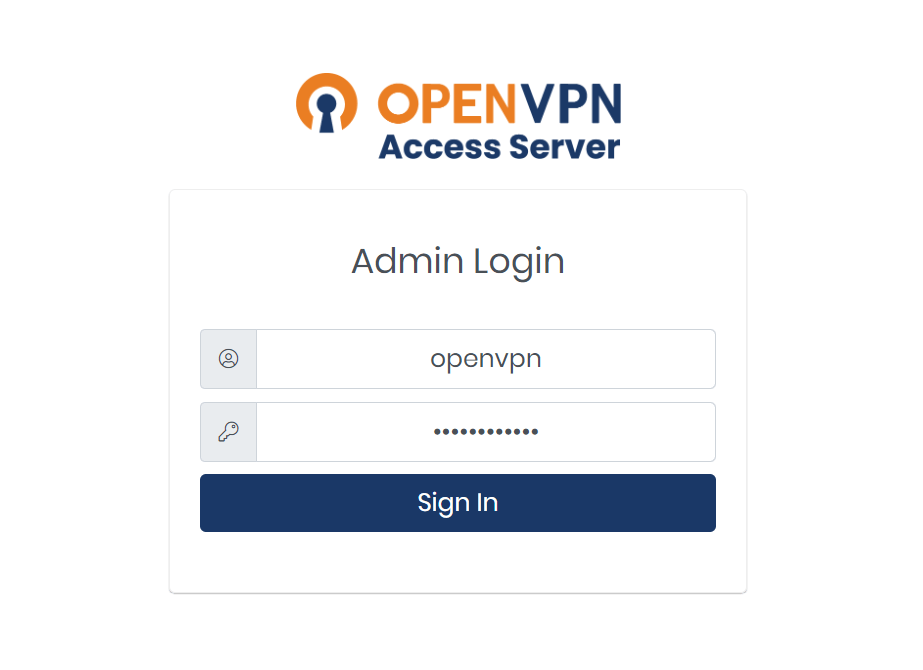
- Agree of OpenVPN Access Server End user License agreement
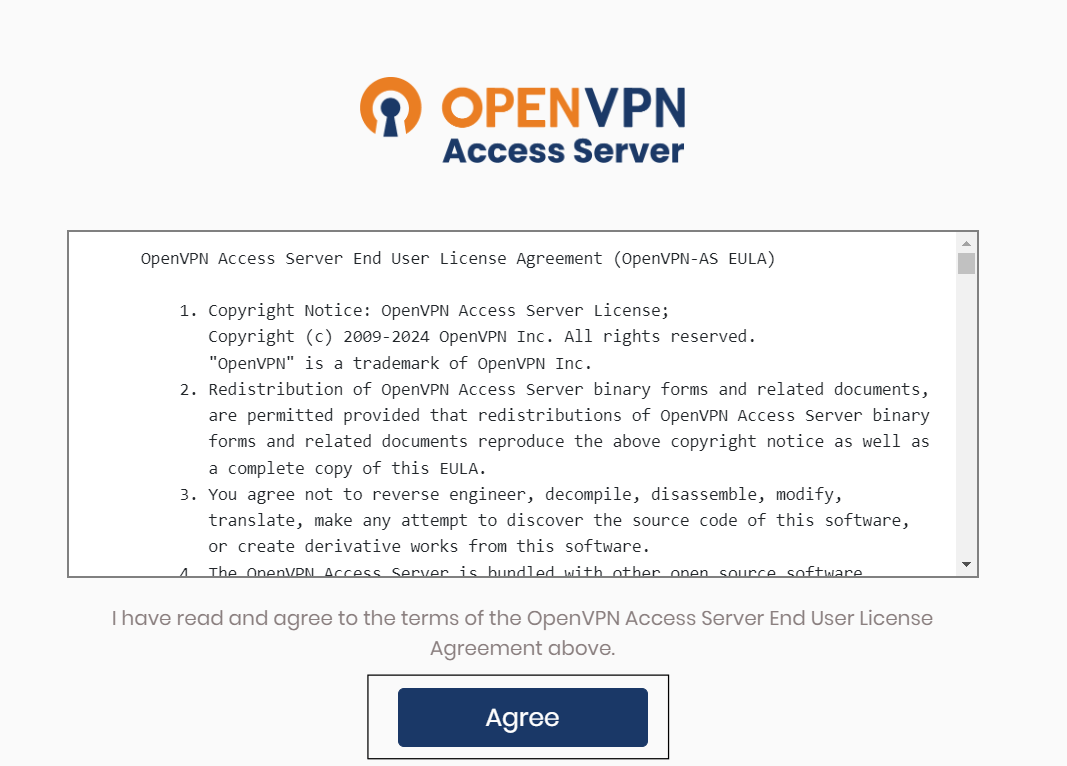
- Go to Left pane configuration under it Choose Activation and past The Activation Key
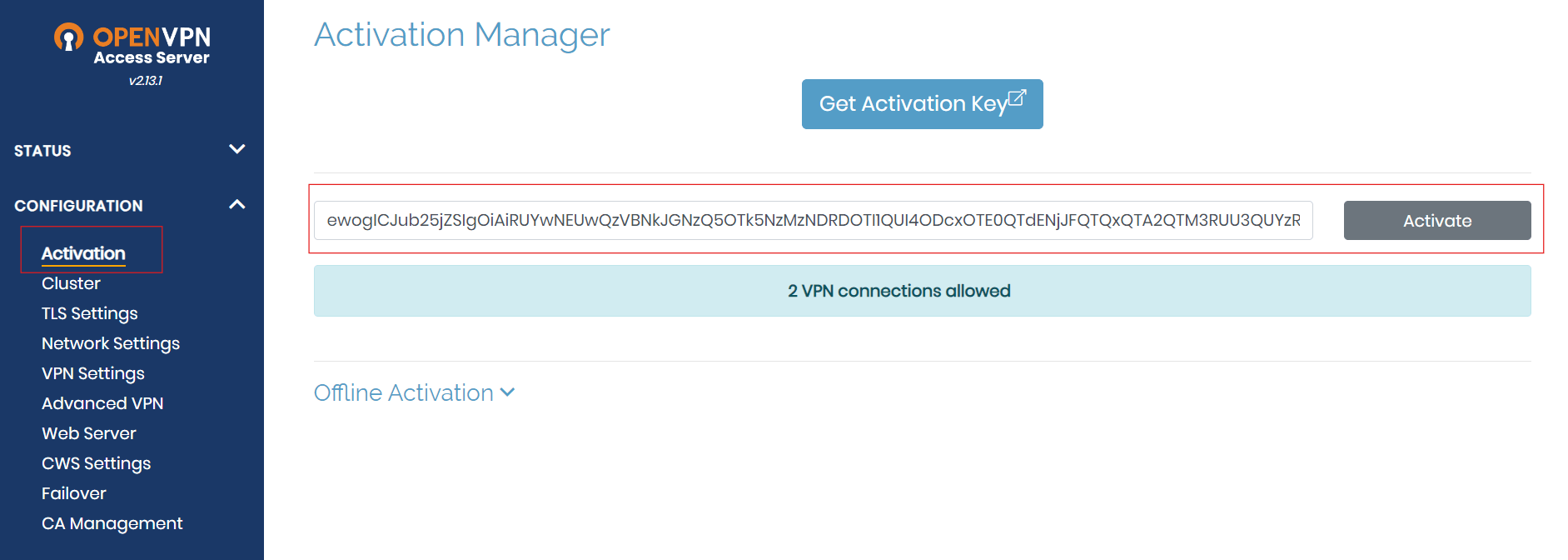
- No you access server activated with your Free Subscription with 2 VPN connection
 By following these steps, you will have successfully installed Open VPN Access Server with Registration and Get Subscription and activate it on your Linux system. The process involves updating your package list, adding the Open VPN Access Server repository, and installing the necessary package. Using recommended versions and performance packages ensures a secure and efficient installation, ready to meet your VPN needs.
By following these steps, you will have successfully installed Open VPN Access Server with Registration and Get Subscription and activate it on your Linux system. The process involves updating your package list, adding the Open VPN Access Server repository, and installing the necessary package. Using recommended versions and performance packages ensures a secure and efficient installation, ready to meet your VPN needs.
Conclusion
Installing OpenVPN Access Server on your VPS is a straightforward process that significantly enhances your network security. By following the steps outlined above, you can ensure a smooth and efficient setup, making your internet usage safer and more secure.
FAQs
What is OpenVPN Access Server?
OpenVPN Access Server is a robust VPN solution that provides secure remote access to your network resources.
Why use a VPS for OpenVPN Access Server?
A VPS offers dedicated resources and greater control, making it ideal for hosting a VPN server like OpenVPN Access Server.
How to troubleshoot installation issues?
Check the installation logs located at /usr/local/openvpn_as/init.log and ensure all prerequisites are met.
Can I upgrade my subscription for more connections?
Yes, you can upgrade your subscription through the OpenVPN Access Server portal for additional VPN connections.
How secure is OpenVPN Access Server?
OpenVPN Access Server uses robust encryption standards and offers various security features to ensure your data remains protected.