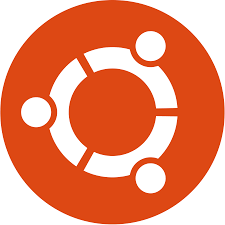
how to check ubuntu version
How to Check Ubuntu Version
Ubuntu is one of the most popular Linux distributions, known for its stability, security, and user-friendly interface. Whether you’re a seasoned Linux user or a newcomer, knowing the version of Ubuntu installed on your system is essential for various reasons, such as compatibility with software, system updates, and troubleshooting. In this article, we’ll explore three simple methods to check the Ubuntu version.
Using lsb_release Command
What is lsb_release Command?
The lsb_release command is a utility provided by the Linux Standard Base (LSB) to display certain LSB (Linux Standard Base) and distribution-specific information about the system. It is commonly used to retrieve version information of Linux distributions like Ubuntu.
How to Use lsb_release -a Command?
To check the Ubuntu version using the lsb_release -a command, simply open a terminal window and type the following command:
lsb_release -a
Press Enter, and you will see detailed information about your Ubuntu installation, including the version number, description, codename, and more.
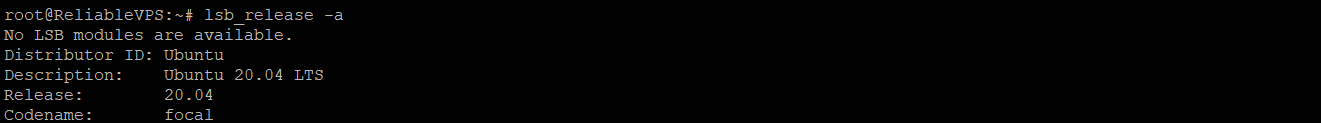
Using cat Command with os-release File
Understanding the os-release File
The os-release file is a standard configuration file present in most modern Linux distributions, including Ubuntu. It contains key-value pairs defining various attributes of the operating system, including the version.
How to Use cat Command with os-release File?
To extract Ubuntu version information from the os-release file, open a terminal and enter the following command:
cat /etc/os-release
This command will display various details about your Ubuntu system, including the version, ID, description, and more.
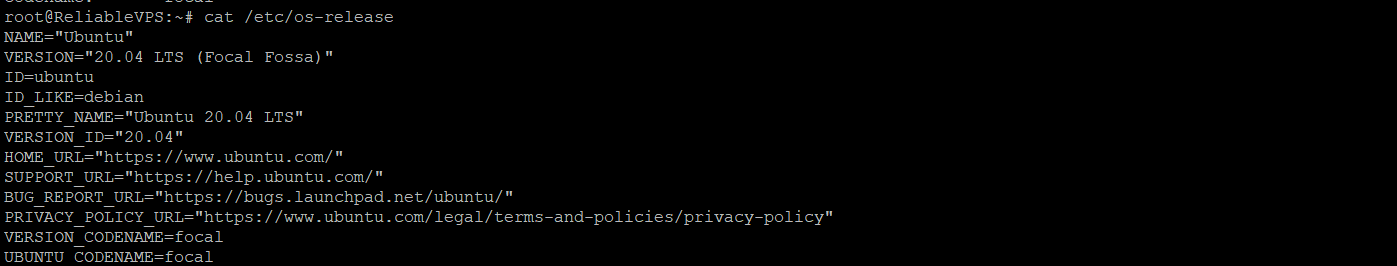
Using cat Command with lsb-release File
Explaining the lsb-release File
The lsb-release file is another file commonly used to store version information in Ubuntu and other Linux distributions. It provides compatibility information and is often used by scripts to determine the distribution and its version.
Steps to Use cat Command with lsb-release File
To view the Ubuntu version using the lsb-release file, execute the following command in the terminal:
cat /etc/lsb-release
This command will output information similar to that of the os-release file, including the version, release, and codename.
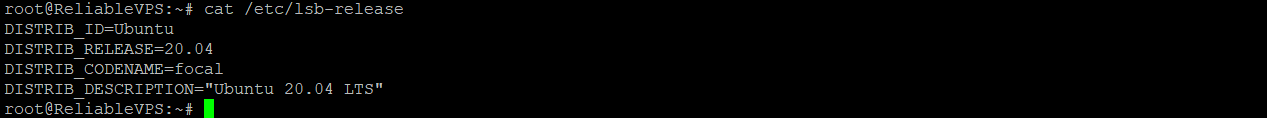
Comparison of Methods
While all three methods provide the Ubuntu version, using the lsb_release -a command is generally more straightforward and provides a comprehensive overview of the system. However, the other two methods offer additional details about the distribution and can be useful in certain scenarios.
Conclusion
Checking the Ubuntu version is a simple yet essential task for any Ubuntu user. By utilizing commands like lsb_release and cat with relevant files such as os-release and lsb-release, users can easily retrieve version information to ensure compatibility and effectively manage their systems.
FAQs
-
Can I use any of these methods on other Linux distributions?
- Yes, the lsb_release command is available on most Linux distributions, while the os-release and lsb-release files are standard across many distributions.
-
Is there any risk of damaging my system while using these commands?
- No, these commands are read-only and do not modify system files. However, it’s always a good practice to double-check commands before executing them.
-
What should I do if the commands don’t display the version information?
- If the commands don’t display the version information, ensure that you’re entering the commands correctly and that your system is running Ubuntu.
-
Are there any alternative methods to check Ubuntu version?
- Yes, you can also check the Ubuntu version through the graphical interface or by accessing system information in the settings menu.
-
Can I automate the process of checking Ubuntu version?
- Yes, you can create scripts that utilize these commands to automatically check and report the Ubuntu version as part of system monitoring or maintenance tasks.