How to create an Administrator User on your VPS?
- On a Windows Server-based VPS, there are several processes involved in creating an administrator user.
This is a basic how-to:
Creating an Administrator User on Windows Server:
- Connect to your VPS: To connect to your Windows Server virtual private server (VPS), use Remote Desktop Connection or any other Remote Desktop Protocol (RDP) client.
- Log in as an Administrator: Make sure the account you use to log in has administrative capabilities.
- Open the Local Users and Groups Manager:
- Press
Win + Rto open the Run dialog. - Type
lusrmgr.mscand press Enter.
- Press
- Create a New User:
- In the Local Users and Groups Manager, navigate to
Users. - Right-click in the right pane and choose
New User. - Enter the new user’s details, being sure to use a secure password.
- In the Local Users and Groups Manager, navigate to
- Add User to the Administrators Group:
- In the Local Users and Groups Manager, right-click on the user you just created.
- Choose
Properties. - Go to the
Member Oftab. - Click
Addand enter “Administrators” in the object name field. - Click
Check Namesto verify, and then clickOK.
- Log in with the New User: Disconnect from the server and reconnect using the new user credentials through Remote Desktop Connection.
- Optional: Disable the Default Administrator Account:
- For security reasons, you may want to disable the default “Administrator” account.
- In the Local Users and Groups Manager, right-click on the “Administrator” account, choose
Properties, and check the “Account is disabled” option.
It’s important to keep in mind the newest security patches for your system, create secure passwords, and adhere to other Windows Server security best practices.
Make careful to follow any unique security guidelines or specifications you may have while creating and configuring users.