How to disable firewall in Debian
How to Disable Firewall in Debian
Introduction
In the realm of Linux systems, Debian stands out as a robust and versatile distribution favored by many users. However, there are instances where you might need to disable the firewall temporarily or permanently to address specific requirements or issues. This guide will walk you through the process of disabling the firewall on your Debian system, ensuring that you can navigate this task with ease.
Understanding Firewalls
Before delving into the steps to disable the firewall, it’s crucial to comprehend the role of firewalls in a system’s security architecture. Firewalls serve as gatekeepers, monitoring and controlling the flow of network traffic based on predetermined rules. While they are essential for safeguarding systems against unauthorized access and malicious activities, there are situations where temporarily disabling them becomes necessary.
Disabling the Firewall
- Stop the Firewall Service
The first step in disabling the firewall on your Debian system is to halt the firewall service. This can be accomplished by executing a command in the terminal.
Command:
systemctl stop nftables

Executing this command effectively stops the firewall service, temporarily suspending its operations.
-
Disable the Firewall Service
Once the firewall service is stopped, the next step is to disable it to prevent it from automatically starting on system boot.
Command:
systemctl disable nftables
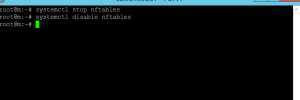
By running this command, you ensure that the firewall service remains inactive, even after rebooting your system.
Why Disable the Firewall?
There are various scenarios where disabling the firewall might be necessary, such as troubleshooting network connectivity issues or configuring specific applications. Additionally, when setting up a Virtual Private Server (VPS) hosting environment, you may need to modify firewall settings to accommodate certain network configurations.
Conclusion
Disabling the firewall on your Debian system should be approached with caution and only done when absolutely necessary. By following the outlined steps, you can effectively disable the firewall to address specific requirements or troubleshoot network issues. Remember to re-enable the firewall once your tasks are completed to ensure the ongoing security of your system.
FAQs
-
Is it safe to disable the firewall on Debian?
While disabling the firewall can be necessary for certain tasks, it’s essential to understand the potential security implications. Only disable the firewall temporarily and re-enable it once your tasks are completed to minimize security risks.
-
How does disabling the firewall impact VPS hosting?
When setting up a VPS hosting environment, you may need to disable the firewall temporarily to configure network settings or open specific ports. However, it’s crucial to re-enable the firewall once the configuration is complete to maintain the security of your server.
-
Can I re-enable the firewall after disabling it?
Yes, you can re-enable the firewall by reversing the steps outlined in this guide. Simply start the firewall service and enable it to restore protection against unauthorized access.
-
Are there any alternatives to disabling the firewall?
Instead of disabling the firewall entirely, consider modifying its configuration to allow specific network traffic while maintaining overall security. This approach provides a more granular level of control without compromising system security.
-
How do I verify if the firewall is disabled?
You can check the status of the firewall service using the systemctl status nftables command. If the firewall is disabled, the status will indicate that the service is inactive.