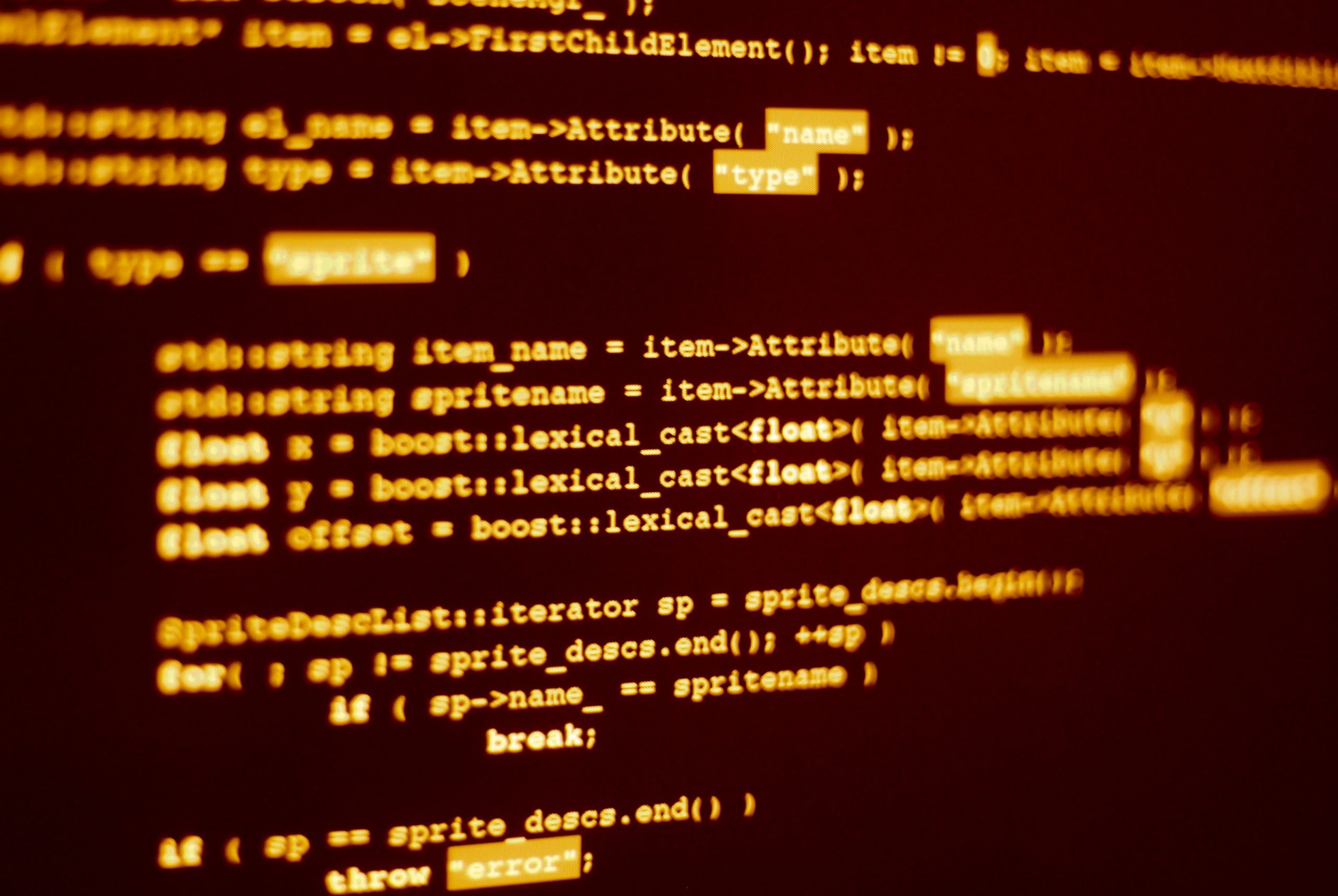
How to Harden my Linux VPS Security?
Harden Linux VPS Security
Hardening your Linux VPS security is essential to protect your system from potential threats and vulnerabilities. Here’s a comprehensive guide on how to harden your Linux VPS security:
Keep your system up to date:
Updating your operation system, software, and packages is crucial to stay safe from security flows.
Enable a firewall:
To manage traffic, one can use Firewalld (for CentOS, AlmaLinux) or UFW (For Ubuntu, Debian).
- Disable unnecessary services:
Remove unnecessary services and daemons from your VPS to minimize the attack surface.
- Secure SSH access:
Require SSH root access and a non-standard port to prevent brute force attacks. Use SSH Keys instead of passwords.
- Implement strong passwords and user management:
Use stringent passwords for user accounts and regularly review user permissions.
- Enable SELinux or AppArmor:
Implement Mandatory Access Control (MAC) mechanisms such as SELinux (Security-Enchanced Linux) or AppArmor to limit processes and enchance system security.
- Regularly monitor system logs:
Establish logging monitoring tools such as rsyslog or systemd-journal to trace suspicious behavior or security incidents on the system.
- Enable automatic security updates:
Automate the installation of security updates to patch vulnerabilities without manual intervention.
- Encrypt data in transit and at rest:
Encrypt web traffic using HTTPS encryption and SSH for remote access.
- Regularly backup your data:
Keep a record of your essential data and store it securely to prevent any potential breaches or loss.
- Enable intrusion detection and prevention systems:
Establish intrusion detection and prevention systems such as Snort or Suricata to track network traffic and identify potential threats in real-time.
- Stay informed and educate yourself:
Stay abreast of the latest security trends, vulnerabilities, and best practices.
By following these best practices, you can significantly enhance the security posture of your Linux VPS, mitigating risks and safeguarding your valuable data and resources against potential threats and attacks.
To further enhance the security of your Linux VPS, you can implement additional measures such as changing the SSH port, controlling access using hosts.allow and hosts.deny files, and managing the firewall settings.
Here's how to do it:
Change SSH Port:
Edit the SSH configuration file
/etc/ssh/sshd_configusing a text editor likenanoorvim.Locate the line containing
Port 22(default SSH port) and change the port number to a non-standard port (e.g., 2222).Save the file and exit the editor.
Restart the SSH service to apply the changes:
sudo systemctl restart sshd
Control Access with
hosts.allowandhosts.deny:Edit the
hosts.allowfile to specify which hosts or IP addresses are allowed access to services:sudo nano /etc/hosts.allowAdd entries in the format
service: IP_addressorservice: IP_address/Maskto allow access. For example, to allow SSH access from a specific IP range:sshd: 192.168.1.0/24Edit the
hosts.denyfile to deny access to specific hosts or IP addresses:sudo nano /etc/hosts.denyAdd entries in the same format as
hosts.allowto deny access to specific services or IP addresses.
Managing Firewall:
Use the firewall management tool (
firewalldfor CentOS, AlmaLinux, orufwfor Ubuntu, Debian) to control incoming and outgoing traffic.Allow the new SSH port through the firewall:
For
firewalld:sudo firewall-cmd --zone=public --add-port=2222/tcp --permanent
sudo firewall-cmd --reloadFor
ufw:sudo ufw allow 2222/tcp
Ensure that other necessary ports for your services are also properly configured in the firewall rules.
After implementing these measures, ensure that you can still access your VPS using the new SSH port from allowed IP addresses. Test the changes thoroughly before closing the existing SSH session to prevent accidental lockout. These steps contribute to a more robust security posture for your Linux VPS by reducing the attack surface and controlling access effectively.