How to install and configure GitLab on Ubuntu?
These steps can be used to install and configure GitLab on Ubuntu:
Step 1: Install Dependencies
Before installing GitLab, Make sure the dependencies are installed and your Ubuntu system is up to date:
sudo apt update
sudo apt install -y curl openssh-server ca-certificates postfix
During the postfix installation, you may be prompted to select your mail configuration; for most cases, the default settings should work fine.
Step 2: Install GitLab
Next, you can install GitLab CE (Community Edition) using the Omnibus package:
curl -sS https://packages.gitlab.com/install/repositories/gitlab/gitlab-ce/script.deb.sh | sudo bash
sudo apt install gitlab-ce
Step 3: Configure GitLab
After the installation, configure GitLab by editing the configuration file:
sudo nano /etc/gitlab/gitlab.rb
In this file, you can customize GitLab settings such as the external URL, email configuration, and other options.
Make sure to save the changes after editing.
Step 4: Reconfigure GitLab
After making changes to the configuration file, reconfigure GitLab for the changes to take effect:
sudo gitlab-ctl reconfigure
Step 5: Access GitLab
Once the reconfiguration is complete, you can access GitLab via a web browser.
By default, GitLab should be available at http://your_server_ip or http://localhost if you’re accessing it from the same machine.
Step 6: Initial Setup
When you access GitLab for the first time, you’ll be prompted to set up an initial admin password.
Follow the on-screen instructions to complete the setup.
Step 7: Login and Customize
After setting up the admin password, you can log in to GitLab using the username root and the password you set.
From there, you can customize GitLab further according to your requirements.
And that’s it! On your Ubuntu server, GitLab has been installed and configured successfully.
GitLab is now available for use with version control systems.