How to Install Java on Debian
How to Install Java on Debian
Discover the Best Way to Set Up Java on Debian for Optimal VPS Performance
Introduction
In today’s digital landscape, Java remains a fundamental element for countless applications and services, powering everything from web servers to mobile applications. For users of Debian-based systems seeking to harness the power of Java, installing OpenJDK is the key. This guide will walk you through each step, ensuring a seamless installation process for your Debian system, thereby optimizing your VPS server’s performance.
Ensuring Your Debian System is Ready
Before diving into the installation process, it’s crucial to prepare your Debian system. Ensuring your system’s package index is up to date is the first step towards a successful installation.
Updating APT Package Index
To kickstart the process, execute the following command in your terminal:
sudo apt update
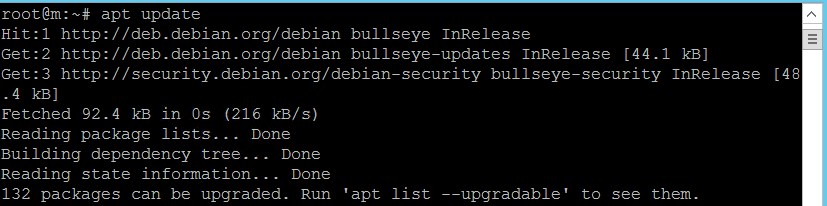
Verifying Java Installation
Before proceeding further, it’s wise to confirm whether Java is already installed on your system. Execute the following command:
java -version

Installing Default JRE from OpenJDK 11
To equip your system with the default Java Runtime Environment (JRE) from OpenJDK 11, execute the following command:
sudo apt install default-jre
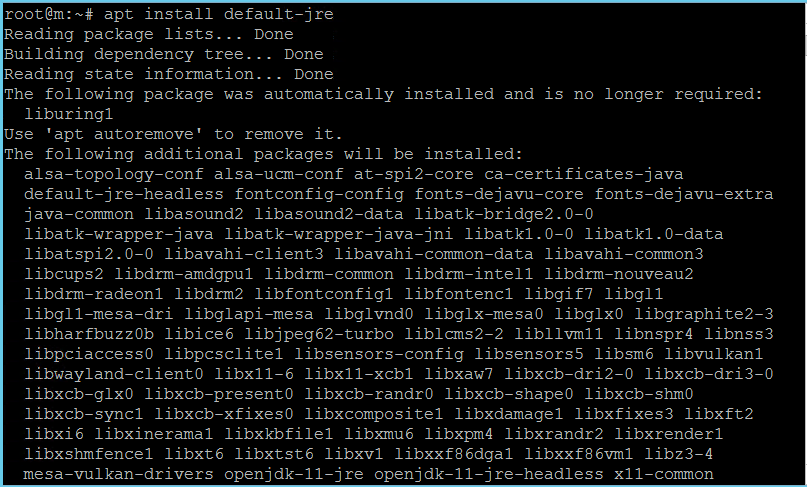
Verifying JRE Installation
Once the installation is complete, verify the JRE installation by checking the Java version:
java -version
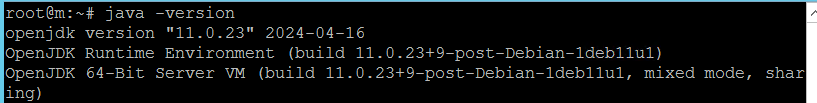
Installing Default JDK from OpenJDK 11
For those requiring additional development capabilities, installing the Java Development Kit (JDK) is essential. Execute the following command to install the default JDK from OpenJDK 11:
sudo apt install default-jdk
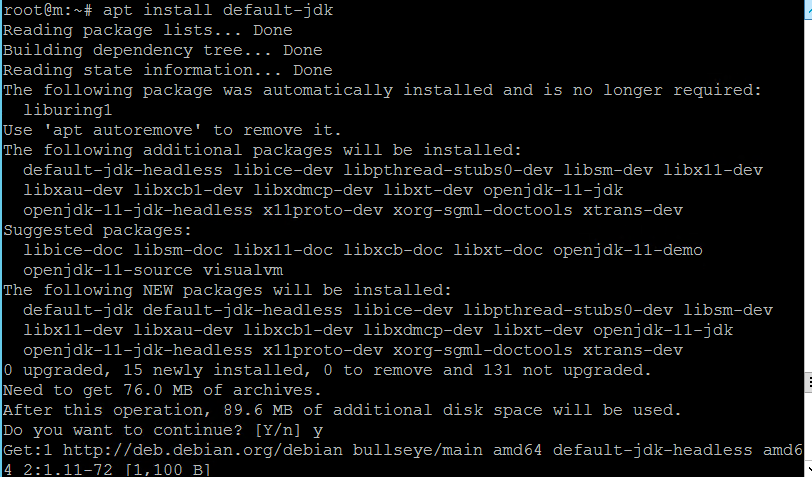
Verifying JDK Installation
After the JDK installation, ensure it’s successfully installed by checking the version of javac, the Java compiler:
javac -version
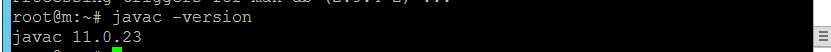
Congratulations! With these steps completed, you’ve successfully installed OpenJDK on your Debian system, laying the foundation for optimized performance on your VPS server.
Conclusion
Installing Java on Debian is a straightforward process that enhances the functionality and performance of your VPS server. By following the outlined steps, you can ensure a smooth installation of OpenJDK, empowering your Debian system to handle Java applications efficiently.
For more insights and tips on optimizing your VPS server performance, visit ReliableVPS
Frequently Asked Questions
Can I install Java on Debian without sudo access?
Yes, it’s possible to install Java on Debian without sudo access, although it requires additional steps. You can use tools like SDKMAN! or manually download and configure Java in your home directory.
Is OpenJDK suitable for production environments?
Absolutely. OpenJDK is not only suitable but also widely used in production environments. It’s a robust and reliable option for deploying Java applications, offering the same features and performance as other JDK distributions.
Will installing Java impact my VPS server’s performance?
Installing Java itself won’t significantly impact your VPS server’s performance. However, the performance of Java applications running on your server will depend on various factors, including resource allocation, application design, and workload.
Can I install multiple versions of Java on Debian simultaneously?
Yes, you can install and manage multiple versions of Java on Debian simultaneously using tools like update-java-alternatives. This allows you to switch between different Java versions based on your requirements.
Is it necessary to install both JRE and JDK?
The necessity of installing both the Java Runtime Environment (JRE) and Java Development Kit (JDK) depends on your specific use case. If you only need to run Java applications, installing the JRE is sufficient. However, for Java development purposes, installing the JDK is essential.
How often should I update Java on my VPS server?
It’s recommended to regularly update Java on your VPS server to ensure you have the latest security patches and performance enhancements. Stay informed about new releases and updates from the OpenJDK community to keep your system secure and optimized.