How to install LAMP Stack?
LAMP Stack stands for Linux, Apache, MySQL, and PHP/Perl/Python.
A well-liked set of open-source programs is utilized to host dynamic websites and web apps.
Here’s a general guide on how to install LAMP Stack on a Linux system.
Please be aware that depending on the Linux distribution you are using, some stages may differ.
Installing LAMP Stack on Ubuntu:
- Update Package Repository:
sudo apt update - Install Apache:
sudo apt install apache2 - Install MySQL:
During the installation, you will be prompted to set a password for the MySQL root user.
sudo apt install mysql-server - Install PHP:
sudo apt install php libapache2-mod-php php-mysql - Restart Apache:
sudo systemctl restart apache2 - Verify Installation: Create a PHP file in the webserver’s root directory to test the installation:
Open a web browser and navigate to
echo "<?php phpinfo(); ?>" | sudo tee /var/www/html/info.phphttp://localhost/info.phporhttp://your_server_ip/info.phpto see the PHP info page.
Installing LAMP Stack on CentOS:
- Update Package Repository:
sudo yum update - Install Apache:
sudo yum install httpd - Install MySQL:
Start the MySQL service and set it to start on boot:
sudo yum install mysql-serverDuring the installation, you will be prompted to set a password for the MySQL root user.sudo systemctl start mysqld sudo systemctl enable mysqld - Install PHP:
sudo yum install php php-mysql - Restart Apache:
sudo systemctl restart httpd - Verify Installation: Create a PHP file in the webserver’s root directory to test the installation:
Open a web browser and navigate to
echo "<?php phpinfo(); ?>" | sudo tee /var/www/html/info.phphttp://localhost/info.phporhttp://your_server_ip/info.phpto see the PHP info page.