How to install MT4 on your VPS?
Installing MetaTrader 4 (MT4) on a Virtual Private Server (VPS) involves a few steps.
Here’s a general guide on how to do it:
-
Choose a VPS Provider:
- Choose a VPS provider and create an account.
Reliablevps.net offers a various specialized VPS hosting services.
- Choose a VPS provider and create an account.
-
Connect to Your VPS:
- Once you have your VPS up and running, you can use RDP (Remote Desktop Protocol) on Windows to access your VPS.
-
Download MetaTrader 4:
- MetaTrader 4 installation file can be found on the official website or on your broker’s website.
MT4 installation files are usually executable files (like.exe for Windows).
- MetaTrader 4 installation file can be found on the official website or on your broker’s website.
-
Upload the MT4 Installation File to Your VPS:
- Upload your MT4 installation file using the file transfer tools included with your VPS hosting.
You can also use the command-line WinSCP for Windows.
- Upload your MT4 installation file using the file transfer tools included with your VPS hosting.
-
Install MT4 on Your VPS:
- Run the installation file.
-
Configure MT4 on Your VPS:
- After completing the installation, commence MT4 on your VPS.
- Enter your broker’s login credentials to establish a connection with your trading account. Customize any supplementary settings or indicators as needed.
-
Ensure the MT4 Platform is Running:
- Please confirm that the MT4 platform is functioning smoothly on your VPS.
- Kindly check for any errors or complications during the startup procedure.
-
Keep MT4 Running 24/7:
- A VPS is commonly employed by traders to ensure continuous functionality of their trading platform.
- Double-check that your VPS is properly set up to restart MT4 automatically in the event of a failure.
-
Configure Autostart (Optional):
- It might be a good idea to set up MT4 to start automatically after the VPS reboots.
- You can usually configure this either through the VPS operating system settings or within MT4.
Remember that specific steps might vary based on the VPS provider and the operating system you’re using.
Always refer to the documentation provided by your VPS host and MetaTrader for the most accurate and up-to-date instructions.
Additionally, if you encounter any issues, your VPS provider’s support team can often assist you.