How to list users in CentOS?
How to List Users in CentOS
Introduction
CentOS is a powerful, community-supported distribution of Linux, widely used in server environments due to its stability and robustness. Managing users effectively is a critical task for any system administrator, ensuring that only authorized personnel have access to the system. Knowing how to list users in CentOS is fundamental to this process.
Understanding User Management in CentOS
User management in CentOS involves creating, modifying, and deleting user accounts, as well as controlling access permissions. The main files involved in this process include /etc/passwd, /etc/shadow, and /etc/group.
Using the /etc/passwd File
The /etc/passwd file is a plain text file that contains information about all user accounts on the system. Each line in the file represents a single user, with fields separated by colons.
Listing Users with the cat Command
To list users in CentOS, you can use the cat command to view the /etc/passwd file, which contains information about user accounts on the system. Here’s how you can do it:
cat /etc/passwd
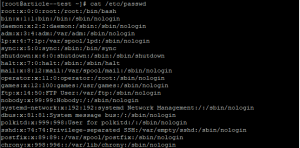
Exploring User Information in /etc/passwd
The /etc/passwd file holds several key pieces of information:
- Username: The login name of the user.
- User ID (UID): A unique identifier for the user.
- Group ID (GID): A unique identifier for the user’s primary group.
- Home directory: The default directory for the user.
- Default shell: The shell that starts when the user logs in.
Filtering and Formatting User List
To filter the user list for specific information, you can use the grep command. For example, to find all users with a home directory in /home, you can run:
grep ‘/home’ /etc/passwd
For more detailed formatting, awk is a powerful tool. To list just usernames, you can use:
awk -F: ‘{ print $1 }’ /etc/passwd
Advanced User Listing Commands
For a more comprehensive listing, getent can be used, which pulls information from the Name Service Switch libraries:
getent passwd
To sort users alphabetically by username, use:
cut -d: -f1 /etc/passwd | sort
Understanding System and Service Accounts
System accounts are used by the operating system for various services and typically have lower UIDs. User accounts have higher UIDs. You can distinguish service accounts by their UID being less than 1000.
Managing Users with GUI Tools
CentOS also supports graphical tools for user management. GNOME System Tools, for instance, provides a user-friendly interface for managing users. You can install it using:
sudo yum install gnome-system-tools
Common Issues and Troubleshooting
Permission issues with the /etc/passwd file can arise. Ensure you have the necessary permissions to view the file. If you encounter command errors, double-check the syntax and ensure you are using the correct commands.
Best Practices for User Management
Regularly audit user accounts to ensure that inactive accounts are disabled. Implement strong password policies to enhance security. Regular reviews of user access levels can prevent unauthorized access.
Security Considerations
The /etc/passwd file should be well-protected to prevent unauthorized access. Passwords should not be stored here; instead, they should be in /etc/shadow, which is accessible only to root.
Automating User Management
Scripting can automate user listings and management tasks. For example, a simple script can be set up to email a user list periodically:
#!/bin/
cat /etc/passwd | mail -s “User List” [email protected]
Using cron jobs, you can schedule regular reports to ensure ongoing monitoring.
Conclusion
Listing users in CentOS is a fundamental task for system administrators. By understanding and utilizing the /etc/passwd file, along with various commands and tools, you can effectively manage user accounts. Regular audits and security practices ensure that your CentOS system remains secure and well-maintained.
FAQs
How can I see a list of users in CentOS?
To see a list of users in CentOS, you can use the cat /etc/passwd command, which displays all user accounts on the system.
What is the /etc/passwd file used for?
The /etc/passwd file is used to store information about user accounts, including usernames, UIDs, GIDs, home directories, and default shells.
How do I filter specific users from the list?
You can use the grep command to filter specific users from the list, for example, grep ‘/home’ /etc/passwd to find users with home directories in /home.
What are system accounts?
System accounts are used by the operating system for running services and typically have UIDs lower than 1000. They are different from regular user accounts.
How can I improve user account security in CentOS?
Improving user account security involves regular audits, strong password policies, and ensuring that sensitive files like /etc/passwd and /etc/shadow are well-protected.