How to upgrade Debian
How to Upgrade Debian: Step-by-Step Guide
In the world of Linux distributions, Debian holds a significant place due to its stability, security, and wide user base. Keeping your Debian system updated ensures you have access to the latest features, bug fixes, and security patches. In this guide, we’ll walk through the process of upgrading Debian, specifically focusing on upgrading to Debian 11, the latest version at the time of writing.
-
Introduction to Upgrading Debian
Debian is known for its robust package management system, which allows users to easily update their systems with the latest software versions. However, upgrading the entire operating system to a newer release requires a bit more care and attention. Fortunately, Debian provides a straightforward command-line interface for performing system upgrades.
-
Preparing for the Upgrade
Before diving into the upgrade process, it’s essential to prepare your system to ensure a smooth transition. The first step is to update the package lists to fetch the latest available versions from the Debian repositories.
Updating Package Lists
Open your terminal emulator and execute the following command:
apt update
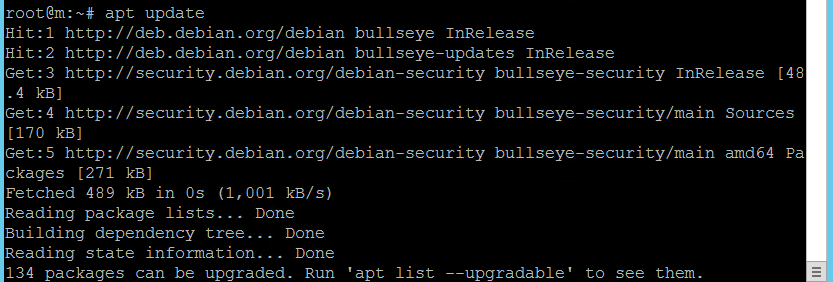
This command synchronizes your system’s package information with the latest available versions in the Debian repositories, ensuring you have access to the most recent packages.
Upgrading Installed Packages
Once the package lists are updated, proceed to upgrade the installed packages by running:
apt upgrade
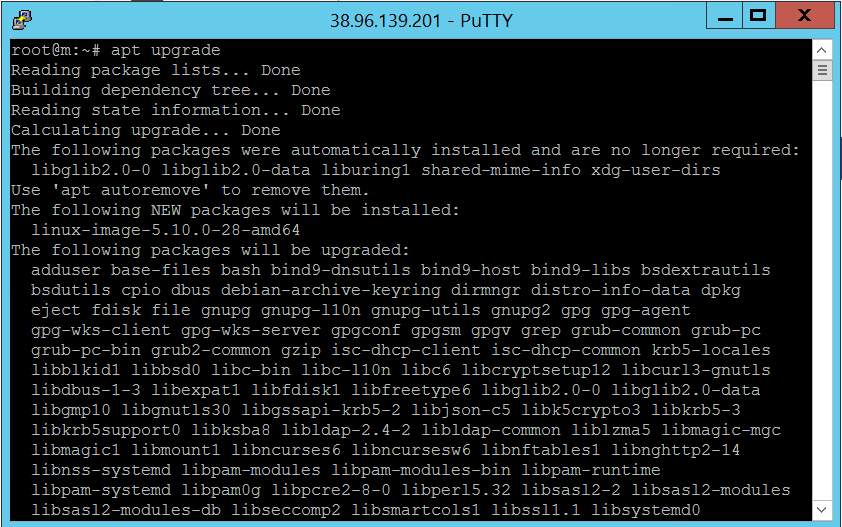
eview the list of packages to be upgraded and confirm by entering ‘Y’. This command updates installed packages to their latest versions, ensuring your system is up to date.
-
Performing the Distribution Upgrade
Now that your system is up to date with the latest package versions, you can proceed with the distribution upgrade to Debian 11. While this step is optional, it’s recommended to take advantage of the latest features and improvements offered by the newer release.
Optional Step: Full Upgrade
To perform the distribution upgrade, execute the following command:
apt full-upgrade
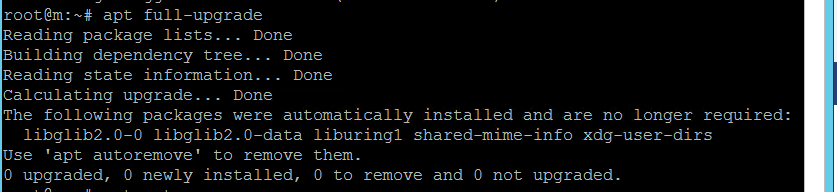
Follow the prompts to download and install the latest packages, transitioning your system to the newer Debian release. This step may take some time, depending on the speed of your internet connection and the number of packages to be upgraded.
-
Cleaning Up Obsolete Packages
After upgrading to Debian 11, you can clean up obsolete packages to free up disk space and ensure a tidy system.
apt autoremove
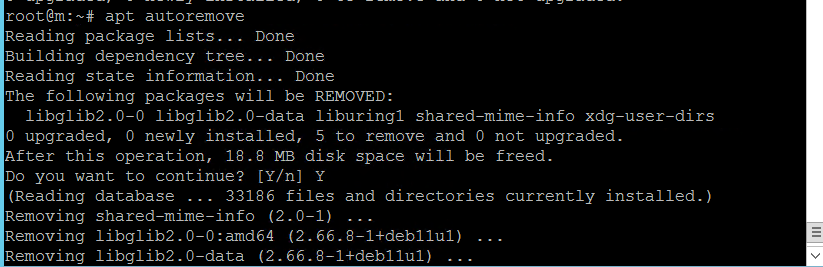
his command removes orphaned packages that are no longer required by any installed packages, helping to optimize your system’s storage.
Conclusion
Upgrading Debian to the latest version is a straightforward process thanks to Debian’s robust package management system and command-line utilities. By following this step-by-step guide, you can ensure your Debian system stays current with the latest features, security patches, and improvements.
FAQs (Frequently Asked Questions)
-
Is it necessary to upgrade Debian to the latest version?
- While it’s not mandatory, upgrading to the latest version ensures you have access to the newest features, bug fixes, and security patches.
-
Can I upgrade Debian using a graphical interface instead of the command line?
- Yes, Debian provides graphical tools like GNOME Software for package management, but the command-line method offers more control and flexibility.
-
What should I do if the upgrade process encounters errors?
- If you encounter errors during the upgrade process, refer to the Debian documentation or seek assistance from the Debian community forums for troubleshooting steps.
-
Will upgrading Debian affect my installed applications and data?
- Upgrading Debian shouldn’t affect your installed applications and data, but it’s always recommended to back up important files before performing any system upgrades.
-
How often should I upgrade Debian?
- It’s advisable to regularly update your Debian system to ensure you have the latest security patches and software updates. Depending on your preferences, you can set up automatic updates or manually check for updates periodically.