How to check Ubuntu version
How to Check Your Ubuntu Version
Here’s a Concise Guide on How to Check Your Ubuntu Version Using the Command Line
Introduction
Welcome to a quick and easy guide on checking your Ubuntu version using the command line interface. Understanding your Ubuntu version is essential for various reasons, including compatibility with software and security updates.
Understanding the Ubuntu Version
Ubuntu, a popular Linux distribution, releases new versions regularly, each with its own set of features and improvements. Knowing your Ubuntu version helps you stay up-to-date and ensure optimal performance.
Accessing the Terminal
To begin, access the Terminal on your Ubuntu system. You can do this by searching for “Terminal” in the applications menu or using the shortcut Ctrl + Alt + T.
Command: lsb_release -a
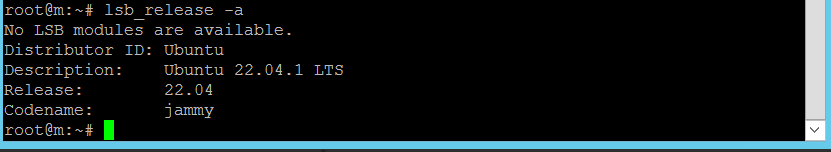
Press Enter, and the Terminal will display various details about your Ubuntu system, including the version number.
Interpreting the Output
The output of the command will include details such as the Ubuntu version number, codename, release, and more. This information gives you a comprehensive overview of your system’s specifications.
Why Checking Ubuntu Version Matters
Knowing your Ubuntu version is crucial for several reasons:
- Compatibility: Certain software and applications may require specific Ubuntu versions for optimal functionality.
- Updates: Keeping track of your Ubuntu version ensures you receive timely security patches and updates.
- Support: When seeking assistance online or from forums, knowing your Ubuntu version helps others provide relevant advice and solutions.
-
Conclusion
Checking your Ubuntu version using the command line is a simple yet crucial task for Ubuntu users. By following this guide, you can quickly determine your system’s version and stay informed about updates and compatibility.
FAQs About Ubuntu Version
How often are new Ubuntu versions released?
New Ubuntu versions are typically released every six months, with Long Term Support (LTS) versions released every two years.
Can I upgrade to a newer Ubuntu version?
Yes, Ubuntu offers a seamless upgrade process to move from one version to the next.
Is it necessary to update to the latest Ubuntu version?
While it’s not always necessary, updating to the latest version ensures you have access to the newest features, improvements, and security patches.
What should I do if I encounter compatibility issues with my Ubuntu version?
If you encounter compatibility issues, consider updating your software or seeking alternative solutions compatible with your Ubuntu version.
How do I find out if my Ubuntu version is an LTS release?
The LTS designation is mentioned in the output of the lsb_release -a command, along with the version number and codename.
Can I revert to a previous Ubuntu version?
While it’s technically possible, it’s not recommended due to potential compatibility issues and security vulnerabilities.