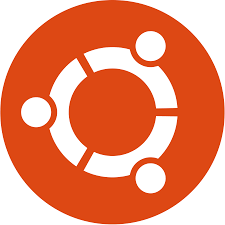
How to Install Google Chrome on Ubuntu
How to Install Google Chrome on Ubuntu: A Comprehensive Guide
Introduction
In this guide, we’ll walk you through the step-by-step process of installing Google Chrome on Ubuntu, ensuring you have seamless access to one of the most popular web browsers available today. Google Chrome offers a plethora of features and functionalities, making it a preferred choice for many users. Whether you’re a seasoned Ubuntu user or just getting started, this guide will help you effortlessly set up Google Chrome on your Ubuntu system.
How to Install Google Chrome on Ubuntu
Downloading the Google Chrome Package
To begin the installation process, you first need to download the Google Chrome package. Follow these simple steps:
Step 1: Obtain the Latest Google Chrome Package
Open your terminal and enter the following command to download the latest Google Chrome package:
wget https://dl.google.com/linux/direct/google-chrome-stable_current_amd64.deb
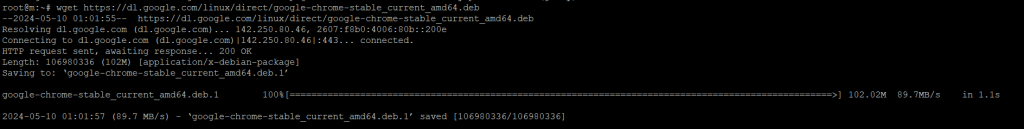
Step 2: Install the Google Chrome package
Once the download is complete, install the Google Chrome package using the following command:
sudo apt install -f
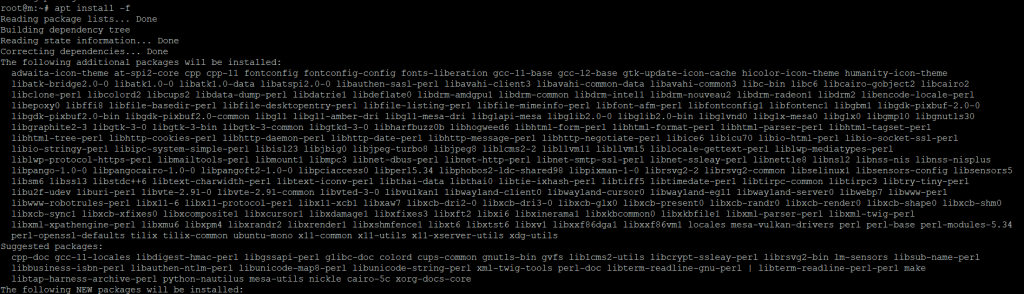
Step 3: Confirm Installation
Once the installation process is finished, you can verify that Google Chrome has been successfully installed. You can do this by either searching for Google Chrome in the applications menu or by executing the following command in the terminal:
google-chrome –version
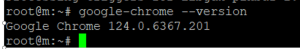
That’s it! You have successfully installed Google Chrome on Ubuntu.
Conclusion
Congratulations! You have successfully installed Google Chrome on your Ubuntu system. With Google Chrome, you can enjoy a fast, secure, and feature-rich browsing experience tailored to your needs. Whether you’re browsing the web for work or leisure, Google Chrome on Ubuntu ensures a smooth and reliable performance.
FAQs (Frequently Asked Questions)
How do I open Google Chrome after installation?
To open Google Chrome, simply search for it in your applications menu and click on the icon. Alternatively, you can launch it from the terminal by typing google-chrome and pressing Enter.
Can I install Google Chrome on other Linux distributions?
Yes, Google Chrome is compatible with various Linux distributions, not just Ubuntu. You can follow similar steps to install it on other distributions like Fedora, Debian, or CentOS.
Is Google Chrome free to use?
Yes, Google Chrome is free to download and use on all supported platforms, including Ubuntu. You can enjoy its features without any cost.
Will Google Chrome receive updates automatically?
Yes, Google Chrome on Ubuntu is set to receive automatic updates by default. This ensures that you always have the latest security patches and features.
Can I sync my Google Chrome settings across devices?
Yes, Google Chrome offers sync functionality, allowing you to access your bookmarks, history, passwords, and other settings across multiple devices seamlessly.
Is Google Chrome open source?
While Google Chrome is based on the open-source Chromium project, it includes proprietary components like the Widevine DRM module. However, Chromium itself is fully open source.